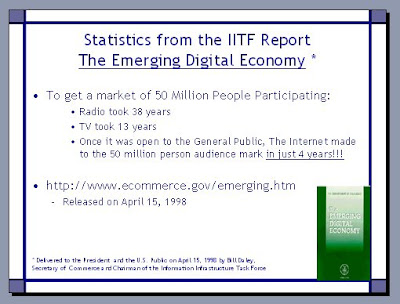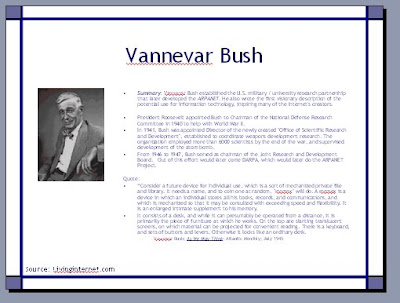Friday, March 27, 2009
Tuesday, March 17, 2009
Monday, March 16, 2009
Enjoy Bijli Chali Gaye
Dil jisko dia woh delhi chali gaye,
Pyaar jisko kia woh italy chali gaye,
Phir dil ne socha, khudh khushi kar k dekhai,
Hath Switch mein dia toh Bijli chali gaye.
Joke
Jawani Aur Burhapa
Teacher : Jawani aur Burhapay main farak batao?
Student : Jawani mein mobile main larkiyo ke numbers hotay hain aur Burhapay main hakeemo ke.
Teacher : Jawani aur Burhapay main farak batao?
Student : Jawani mein mobile main larkiyo ke numbers hotay hain aur Burhapay main hakeemo ke.
Joke Main Bara Hoke Pilot Banonga
Ali : Mama main bara hoke Pilot banongaMamma :
Beta mujhay kaise pata chalega ke ye mere betay ka jahaz hai?Ali :
Guzarte waqt apnay gher per Gola phaink dia karonga.
Beta mujhay kaise pata chalega ke ye mere betay ka jahaz hai?Ali :
Guzarte waqt apnay gher per Gola phaink dia karonga.
Tuesday, March 10, 2009
Network Types
Main Network Types
Ethernet
FDDI
Token Ring
ARCnet
AppleTalk
Other Network Types
Fiber channel - Operates at 256 Mbps or 1 Gbps. It was developed for peripheral devices like disk arrays, but is now used for point to point networking for full duples server to server communications. It is the lowest cost 1 Gbps network.
Gigabit Ethernet - This type of ethernet places ethernet packets in fiber channel packets. The fiber channel network works like an ethernet bridge.
Ethernet
FDDI
Token Ring
ARCnet
AppleTalk
Other Network Types
Fiber channel - Operates at 256 Mbps or 1 Gbps. It was developed for peripheral devices like disk arrays, but is now used for point to point networking for full duples server to server communications. It is the lowest cost 1 Gbps network.
Gigabit Ethernet - This type of ethernet places ethernet packets in fiber channel packets. The fiber channel network works like an ethernet bridge.
Types of switches

Form factor
Desktop, not mounted in an enclosure, typically intended to be used in a home or office environment outside of a wiring closet
Rack mounted
Chassis — with swappable "switch module" cards. e.g. Alcatel's OmniSwitch 7000; Cisco Catalyst switch 4500 and 6500; 3Com 7700, 7900E, 8800
Desktop, not mounted in an enclosure, typically intended to be used in a home or office environment outside of a wiring closet
Rack mounted
Chassis — with swappable "switch module" cards. e.g. Alcatel's OmniSwitch 7000; Cisco Catalyst switch 4500 and 6500; 3Com 7700, 7900E, 8800
Configuration options
Unmanaged switches — These switches have no configuration interface or options. They are plug-and-play. They are typically the least expensive switches, found in home, SOHO, or small businesses. They can be desktop or rack mounted.
Managed switches — These switches have one or more ways, or interfaces, to modify the operation of the switch. Common management methods include: a serial console or Command Line Interface accessed via telnet or Secure Shell; an embedded Simple Network Management Protocol SNMP agent allowing management from a remote console or management station; a web interface for management from a web browser. Examples of configuration changes that one can do from a managed switch include: enable features such as Spanning Tree Protocol; set port speed; create or modify VLANs, etc. Two sub-classes of managed switches are marketed today:
Smart (or intelligent) switches — These are managed switches with a limited set of management features. Likewise "web-managed" switches are switches which fall in a market niche between unmanaged and managed. For a price much lower than a fully managed switch they provide a web interface (and usually no CLI access) and allow configuration of basic settings, such as VLANs, port-speed and duplex.[9]
Enterprise Managed (or fully managed) switches - These have a full set of management features, including Command Line Interface, SNMP agent, and web interface. They may have additional features to manipulate configurations, such as the ability to display, modify, backup and restore configurations. Compared with smart switches, enterprise switches have more features that can be customized or optimized, and are generally more expensive than "smart" switches. Enterprise switches are typically found in networks with larger number of switches and connections, where centralized management is a significant savings in administrative time and effort. A Stackable switch is a version of enterprise-managed switch
Unmanaged switches — These switches have no configuration interface or options. They are plug-and-play. They are typically the least expensive switches, found in home, SOHO, or small businesses. They can be desktop or rack mounted.
Managed switches — These switches have one or more ways, or interfaces, to modify the operation of the switch. Common management methods include: a serial console or Command Line Interface accessed via telnet or Secure Shell; an embedded Simple Network Management Protocol SNMP agent allowing management from a remote console or management station; a web interface for management from a web browser. Examples of configuration changes that one can do from a managed switch include: enable features such as Spanning Tree Protocol; set port speed; create or modify VLANs, etc. Two sub-classes of managed switches are marketed today:
Smart (or intelligent) switches — These are managed switches with a limited set of management features. Likewise "web-managed" switches are switches which fall in a market niche between unmanaged and managed. For a price much lower than a fully managed switch they provide a web interface (and usually no CLI access) and allow configuration of basic settings, such as VLANs, port-speed and duplex.[9]
Enterprise Managed (or fully managed) switches - These have a full set of management features, including Command Line Interface, SNMP agent, and web interface. They may have additional features to manipulate configurations, such as the ability to display, modify, backup and restore configurations. Compared with smart switches, enterprise switches have more features that can be customized or optimized, and are generally more expensive than "smart" switches. Enterprise switches are typically found in networks with larger number of switches and connections, where centralized management is a significant savings in administrative time and effort. A Stackable switch is a version of enterprise-managed switch
RJ 45

The 8 Position 8 Contact (8P8C) (often incorrectly called RJ45)[1] plugs and sockets are most regularly used as an ethernet connector.[2] 8P8C connectors are typically used to terminate twisted pair cable.
8P8C has two paired components: the male plug and the female socket. Each has eight equally-spaced conductors. On the plug, these conductors are flat contacts positioned parallel with the connector body. Inside the socket, the conductors are suspended diagonally toward the insertion interface. When an 8P8C plug is mated with an 8P8C socket, the conductors meet and create an electrical connection. Spring tension in the socket's conductors ensure a good interface with the plug and allow for slight travel during insertion and removal. The 8P8C connector is probably best known for its use in Ethernet; since around 2000, it has been used almost universally as the connector on Ethernet network cables, and has replaced many older connector types such as BNC connectors. Older connectors have also been phased out as modern cables no longer have the high current and voltage requirements for which the bulkier connectors were designed.
8P8C has two paired components: the male plug and the female socket. Each has eight equally-spaced conductors. On the plug, these conductors are flat contacts positioned parallel with the connector body. Inside the socket, the conductors are suspended diagonally toward the insertion interface. When an 8P8C plug is mated with an 8P8C socket, the conductors meet and create an electrical connection. Spring tension in the socket's conductors ensure a good interface with the plug and allow for slight travel during insertion and removal. The 8P8C connector is probably best known for its use in Ethernet; since around 2000, it has been used almost universally as the connector on Ethernet network cables, and has replaced many older connector types such as BNC connectors. Older connectors have also been phased out as modern cables no longer have the high current and voltage requirements for which the bulkier connectors were designed.
What is RJ-11?

RJ-11 is the standard connector utilized on 2-pair (4-wire) telephone wiring. RJ stands for "Registered Jack"- a physical connector interface most often used for telephone wire terminals
Though the RJ-11 connector has a total of 6 connector positions, typically either only 2 or 4 are actually utilized. RJ-11 connector wiring comes in two standard varieties- untwisted (flat-satin cable) and Unshielded Twisted Pair (UTP).
RJ11 is the most familiar of the registered jacks, due to the fact that virtually all single line (POTS) telephone jacks in most homes and offices in North America use this connector type, as well as numerous other countries.
Other similar Registered Jacks include RJ14 (for a 2-line telephone jack), RJ25 (for a 3-line jack), and RJ61 (for a 4-line telephone jack), all of which utilize 6-position modular connectors.
RJ11 is the most familiar of the registered jacks, due to the fact that virtually all single line (POTS) telephone jacks in most homes and offices in North America use this connector type, as well as numerous other countries.
Other similar Registered Jacks include RJ14 (for a 2-line telephone jack), RJ25 (for a 3-line jack), and RJ61 (for a 4-line telephone jack), all of which utilize 6-position modular connectors.
An RJ11 jack typically utilizes 2 out of the 6 positions, so could be wired with a 6P2C modular jack (6-position, 2-conductor). However, these types of jacks are very rare. Most often, an RJ11 jack is a 6P4C jack (6-position, 4-conductor), with two of the four wires running to the junction box, unused.
The extra wires can be pressed into service for a variety of different applications, including preventing a pulse-dial telephone from ringing the extension phone bells (an 'anti-tinkle' circuit), as a ground for selective ringers, powering an L.E.D. ring-indicator operating off the ringer signal, etc.
In a powered-up state, Pins #5 (yellow- old color code/orange- new color code) and #2 (black- old color code/white with orange stripe- new color code) may carry either low voltage AC or DC power, from a central transformer plugged in, near a jack; which supplies power to each of the other jacks throughout a dwelling, as well.
While in most cases, the telephone line directly supplies ample power for most phone terminals-
The antiquated telephone terminals contain incandescent lights in them (i.e. the old Western Electric Princess phone and Trimline phone) and need more energy than the telephone line supplies, as their dial lights need 6.3 volts and the typical transformer output ~5 volts (for long life).
Depending on whether the wire is of the old or new color code convention (read left to right, while holding the jack facing you, with contacts pointing upward) the positive and negative terminals are:
Pin #3- Negative terminal (red- old color code/blue- new color code)
Pin #4- Positive terminal (green- old color code/white with blue stripe- new color code)
The extra wires can be pressed into service for a variety of different applications, including preventing a pulse-dial telephone from ringing the extension phone bells (an 'anti-tinkle' circuit), as a ground for selective ringers, powering an L.E.D. ring-indicator operating off the ringer signal, etc.
In a powered-up state, Pins #5 (yellow- old color code/orange- new color code) and #2 (black- old color code/white with orange stripe- new color code) may carry either low voltage AC or DC power, from a central transformer plugged in, near a jack; which supplies power to each of the other jacks throughout a dwelling, as well.
While in most cases, the telephone line directly supplies ample power for most phone terminals-
The antiquated telephone terminals contain incandescent lights in them (i.e. the old Western Electric Princess phone and Trimline phone) and need more energy than the telephone line supplies, as their dial lights need 6.3 volts and the typical transformer output ~5 volts (for long life).
Depending on whether the wire is of the old or new color code convention (read left to right, while holding the jack facing you, with contacts pointing upward) the positive and negative terminals are:
Pin #3- Negative terminal (red- old color code/blue- new color code)
Pin #4- Positive terminal (green- old color code/white with blue stripe- new color code)
How does Fiber Optic Cable Work
There are two main types of fiber optic cable, which are single mode and multi-mode.
window.google_render_ad();
Single mode: Single mode fiber optic cable is a narrow strand that only has one mode of transmission. Single mode fibers are able to transmit at high speeds over long distances as a result of their small core. Because single mode fiber optic cable provides longer transmission distances and faster transmission rates than multi-mode fibers, it costs more than fibers that are multi-mode.
Multi-mode: The reason that multi-mode has a lower cost than single mode is because it has a large diameter. As a result of this larger diameter, multi-mode is able to produce high bandwidth at high speeds when it travels over medium amounts of distances. However, in long distances, the large diameter can cause problems because the multiple paths of light can result in various types of distortion.
window.google_render_ad();
Single mode: Single mode fiber optic cable is a narrow strand that only has one mode of transmission. Single mode fibers are able to transmit at high speeds over long distances as a result of their small core. Because single mode fiber optic cable provides longer transmission distances and faster transmission rates than multi-mode fibers, it costs more than fibers that are multi-mode.
Multi-mode: The reason that multi-mode has a lower cost than single mode is because it has a large diameter. As a result of this larger diameter, multi-mode is able to produce high bandwidth at high speeds when it travels over medium amounts of distances. However, in long distances, the large diameter can cause problems because the multiple paths of light can result in various types of distortion.
What is Multi Mode Fiber?
Multi-mode fiber is a type of fiber optic cable which is thick enough for light to follow several paths through the code
Multi-mode fiber is best suited for use in short lengths, such as those used in Local Area Networks (LANs) and Storage Area Networks (SANs).
Multi-mode fiber comes in two standard widths, 62.5 micron and 50 micron. A micron is one millionth of a meter.
62.5 micron multi-mode fiber can support Gigabit Ethernet over distances as long as 275 meters; 50 micron multi-mode fiber can increase that range to 550 meters
Multi-mode fiber comes in two standard widths, 62.5 micron and 50 micron. A micron is one millionth of a meter.
62.5 micron multi-mode fiber can support Gigabit Ethernet over distances as long as 275 meters; 50 micron multi-mode fiber can increase that range to 550 meters
What is UTP? UTP Catagries

UTP is Unshielded Twisted Pair
UTP is the most common form of twisted pair wiring, because it is less expensive and easier to work with than STP (Shielded Twisted Pair).
UTP is used in Ethernet 10Base-T and 100Base-T networks, as well as in home and office telephone wiring.
UTP is used in Ethernet 10Base-T and 100Base-T networks, as well as in home and office telephone wiring.
UTP Cable Standards
Cat 3 UTP
Category 3 UTP is rated to carry data up to 10Mbit/s.
Cat 3 UTP was the standard cable for use with Ethernet 10Base-T.
Category 3 UTP is rated to carry data up to 10Mbit/s.
Cat 3 UTP was the standard cable for use with Ethernet 10Base-T.
Cat 5 UTP
Category 5 UTP is rated to carry Ethernet up to 100Mbit/s and ATM up to 155Mbit/s.
Cat 5 UTP was the standard cable for use with Ethernet 100Base-TX.
Category 5 UTP is rated to carry Ethernet up to 100Mbit/s and ATM up to 155Mbit/s.
Cat 5 UTP was the standard cable for use with Ethernet 100Base-TX.
Cat 6 UTP
Category 6 UTP is very similar to Cat 5 UTP, except that it is designed and manufactured to even stricter standards.
Category 6 UTP is very similar to Cat 5 UTP, except that it is designed and manufactured to even stricter standards.
Fiber Optics Technology
Fiber optics works in the same way as any conventional information transfer system. You will need something to transmit the signal, carry the signal and something to receive as well as decode the signal.
A fiber optic relay system is composed of four main components; the transmitter, the optical fiber, an optical generator, and an optical receiver. The transmitter gathers and encodes the information and produces the primary signal through the optical fiber. The optical generator acts like a step-up transformer in electrical systems. It magnifies the signal to make up with signal degradation. And lastly, the receiver decodes and receives the information and converts it to a form that could be recognized by the receiver.
A fiber optic relay system is composed of four main components; the transmitter, the optical fiber, an optical generator, and an optical receiver. The transmitter gathers and encodes the information and produces the primary signal through the optical fiber. The optical generator acts like a step-up transformer in electrical systems. It magnifies the signal to make up with signal degradation. And lastly, the receiver decodes and receives the information and converts it to a form that could be recognized by the receiver.
Why Fiber Optics in Telecommunication
There are a lot of reasons why fiber optics is preferred by telecommunications companies. The main reasons behind this choice are cost, efficiency and convenience.
Fiber optics glass cost less as compared to copper wires. Moreover, fiber optics is efficient because of a number of reasons. Using light as the mode to carry information brings about a lot of advantages. The most noticeable advantage is speed of data transfer. This is not very surprising since light travels faster than any existing wave. Light signals also degrade lesser than signals passing through copper conductors. Plus, light signals require lesser power to be transmitted.
The material used in fiber optics makes it very convenient to use. Optical fibers are thinner, more light weight and more flexible than copper wires. This makes it easier to carry, bundle and set up. Aside from this, optical fibers do not heat up and are non-flammable.
Fiber optics glass cost less as compared to copper wires. Moreover, fiber optics is efficient because of a number of reasons. Using light as the mode to carry information brings about a lot of advantages. The most noticeable advantage is speed of data transfer. This is not very surprising since light travels faster than any existing wave. Light signals also degrade lesser than signals passing through copper conductors. Plus, light signals require lesser power to be transmitted.
The material used in fiber optics makes it very convenient to use. Optical fibers are thinner, more light weight and more flexible than copper wires. This makes it easier to carry, bundle and set up. Aside from this, optical fibers do not heat up and are non-flammable.
Ethernet Card use and types

Ethernet Cards - What Is An Ethernet Card?
Ethernet cards are network adapters designed to support Ethernet host devices such as PCs. Ethernet cards are available in ISA, PCI, PCMCIA, -
Ethernet cards are network adapters designed to support Ethernet host devices such as PCs. Ethernet cards are available in ISA, PCI, PCMCIA, -
The system that helps connect a computer to an Ethernet network is called an Ethernet card. Another name for such a card is Network Interface Card (NIC). It can be inserted into one of the slots provided on the motherboard of the computer. Each of these cards has a unique identification number, known as the MAC address.
The Ethernet Card – An Easier Alternative for Data Transfer
The Ethernet card was created to build a Local Area Network (LAN). Once Ethernet cable is connected to the Ethernet cards of two or more computers over the LAN, one can transfer files and data. This can be carried out for external hardware such as printers and scanners when information from one computer needs to be transferred to another computer.
Since technology has advanced greatly, there are wireless Ethernet cards also available, which make use of radio waves for data transmission. In case such connections are used, there will be a small antenna for transmitting data and carrying out requests from one machine to the other. These are prone to security breaches and so information security systems need to be kept up to date in computers that use them.
The Ethernet card was created to build a Local Area Network (LAN). Once Ethernet cable is connected to the Ethernet cards of two or more computers over the LAN, one can transfer files and data. This can be carried out for external hardware such as printers and scanners when information from one computer needs to be transferred to another computer.
Since technology has advanced greatly, there are wireless Ethernet cards also available, which make use of radio waves for data transmission. In case such connections are used, there will be a small antenna for transmitting data and carrying out requests from one machine to the other. These are prone to security breaches and so information security systems need to be kept up to date in computers that use them.
Hubs More information

Hubs
Hubs are a form of repeater for an Ethernet LAN which has multiple ports (they are sometimes also known as "multi-port repeaters" or "active star networks").
Each port of a hub has an RJ-45 connector able to accept a patch cable to connect to a wall outlet. The other end of the cable is normally connected to a network interface card with a 10BT outlet. Many hubs also have an AUI connector which may be used to connect an external transceiver to which other types of Ethernet Media may be attached. (Sometimes a 10B2 connector is also provided to allow connection directly to a coaxial cable thin Ethernet network.) Whatever the type of connector, a single hub is a only able to connect a group of equipments operating at the same speed (i.e. all equipment connected to a 10BT hub must operate at 10 Mbps).
An Ethernet Hub.
Each port (or interface) allows one piece of equipment to be connected to the hub. In this case the system connected via the port F is sending a frame of data to the system connected at port C. The hub is not able to recognise the addresses in the header of a frame,and therefore is unable to identify which port to send to. Therefore, every frame is sent to every output port. (This is in contrast to a bridge, switch or router, each of which only forwards a packet if the destination address of the packet corresponds to a system reachable via the output interface.)
Hubs are a form of repeater for an Ethernet LAN which has multiple ports (they are sometimes also known as "multi-port repeaters" or "active star networks").
Each port of a hub has an RJ-45 connector able to accept a patch cable to connect to a wall outlet. The other end of the cable is normally connected to a network interface card with a 10BT outlet. Many hubs also have an AUI connector which may be used to connect an external transceiver to which other types of Ethernet Media may be attached. (Sometimes a 10B2 connector is also provided to allow connection directly to a coaxial cable thin Ethernet network.) Whatever the type of connector, a single hub is a only able to connect a group of equipments operating at the same speed (i.e. all equipment connected to a 10BT hub must operate at 10 Mbps).
An Ethernet Hub.
Each port (or interface) allows one piece of equipment to be connected to the hub. In this case the system connected via the port F is sending a frame of data to the system connected at port C. The hub is not able to recognise the addresses in the header of a frame,and therefore is unable to identify which port to send to. Therefore, every frame is sent to every output port. (This is in contrast to a bridge, switch or router, each of which only forwards a packet if the destination address of the packet corresponds to a system reachable via the output interface.)
Ethernet Repeaters and Hubs

Ethernet Repeaters and Hubs
Ethernet hubs and repeaters operate at the Physical Layer of the OSI Reference model and are defined by IEEE 802.3c/d. They are used to connect together one or more Ethernet cable segments of any media type. If an Ethernet segment were allowed to exceed the maximum length or the maximum number of attached systems to the segment, the signal quality would deteriorate. (If unchecked this would ultimately lead to errors in the data.)
Hubs and repeaters may be used between a pair of segments (see below) to provide signal amplification and regeneration to restore a good signal level before sending it from one cable segment to another. By allowing two or more LAN segments to be connected, they allow the network to span a larger distance. They also provide electrical isolation from failures in the cable or attached systems, protecting equipment on other LAN segments from the effect of the fault.
A very important fact about hubs and repeaters is that they allow users to share an Ethernet LAN. A network of repeaters and hubs is therefore called a "Shared Ethernet" or a "Collision Domain". The various systems sharing the Ethernet all compete for access using the CSMA/CD access protocol. This means that only one system is allowed to proceed with a transmission of a frame within a Collision Domain at any one time. Each system has to share a proportion of the available network bandwidth.
Ethernet hubs and repeaters operate at the Physical Layer of the OSI Reference model and are defined by IEEE 802.3c/d. They are used to connect together one or more Ethernet cable segments of any media type. If an Ethernet segment were allowed to exceed the maximum length or the maximum number of attached systems to the segment, the signal quality would deteriorate. (If unchecked this would ultimately lead to errors in the data.)
Hubs and repeaters may be used between a pair of segments (see below) to provide signal amplification and regeneration to restore a good signal level before sending it from one cable segment to another. By allowing two or more LAN segments to be connected, they allow the network to span a larger distance. They also provide electrical isolation from failures in the cable or attached systems, protecting equipment on other LAN segments from the effect of the fault.
A very important fact about hubs and repeaters is that they allow users to share an Ethernet LAN. A network of repeaters and hubs is therefore called a "Shared Ethernet" or a "Collision Domain". The various systems sharing the Ethernet all compete for access using the CSMA/CD access protocol. This means that only one system is allowed to proceed with a transmission of a frame within a Collision Domain at any one time. Each system has to share a proportion of the available network bandwidth.
Three Types of Hub
Technically speaking, three different types of hubs exist:
1. Passive
2. Active
Hubs remain a very popular device for small networks because of their low costs
1. Passive
2. Active
3. Intelligent
Passive hubs do not amplify the electrical signal of incoming packets before broadcasting them out to the network. Active hubs, on the other hand, do perform this amplification, as does a different type of dedicated network device called a repeater. Some people use the terms concentrator when referring to a passive hub and multiport repeater when referring to an active hub
Intelligent hubs add extra features to an active hub that are of particular importance to businesses. An intelligent hub typically is stackable (built in such a way that multiple units can be placed one on top of the other to conserve space). It also typically includes remote management capabilities via SNMP and virtual LAN (VLAN) support.Passive hubs do not amplify the electrical signal of incoming packets before broadcasting them out to the network. Active hubs, on the other hand, do perform this amplification, as does a different type of dedicated network device called a repeater. Some people use the terms concentrator when referring to a passive hub and multiport repeater when referring to an active hub
Hubs remain a very popular device for small networks because of their low costs
Hub Use

A network hub or repeater hub is a device for connecting multiple twisted pair or fiber optic Ethernet devices together and thus making them act as a single network segment. Hubs work at the physical layer (layer 1) of the OSI model. The device is thus a form of multiport repeater. Repeater hubs also participate in collision detection, forwarding a jam signal to all ports if it detects a collision.
Hubs also often come with a BNC and/or AUI connector to allow connection to legacy 10BASE2 or 10BASE5 network segments. The availability of low-priced network switches has largely rendered hubs obsolete but they are still seen in older installations and more specialized applications.
Hubs also often come with a BNC and/or AUI connector to allow connection to legacy 10BASE2 or 10BASE5 network segments. The availability of low-priced network switches has largely rendered hubs obsolete but they are still seen in older installations and more specialized applications.
Types of Signals and Their Conversion By Modem
Types of Signals and Their Conversion By Modem Most telecommunications involving personal computers make use of standard telephone lines at some point in their data transmission. But since computers have been developed to work with digital signals, their transmission presents a noncompatible signal problem. Digital signals are on/off electrical pulses grouped in a manner to represent data. Originally, telephone equipment was designed to carry only voice transmission and operated with a continuous electrical wave called an analog signal. In order for telephone lines to carry digital signals, a special piece of equipment called a modem (MOdulator/DE Modulator) is used to convert between digital and analog signals. Modems can be either external to the computer, and thus to be moved from one computer to another, or they can be internally mounted inside the computer.
Modems are always used in pairs. Both the receiving and transmitting modems must operate at the same speed. Multiple transmission speeds allow faster modems to reduce their speed to match that of a slower modem. The transmission rate and direction are determining factors that influence the speed, accuracy, and efficiency of telecommunications systems. Conclusion Telecommunications is one of the fastest-growing areas of technology in the world. Because of its rapid growth, businesses and individuals can access information at electronic speed from almost anywhere in the world. By including telecommunications in their operations, businesses can provide better services and products to their customers.
What is a Repeater
A repeater, in concept, is not really a complicated device. A repeater is an automatically controlled transmitter and receiver that simply transmits what the receiver hears simultaneously. Imagine having a receiver on one channel, and a high power transmitter on the other, and then holding the microphone of the transmitter in front of the speaker of the receiver. Now make the operation fully automatic. Any user that can be heard by the receiver has the effectiveness of the high power transmiter at his control.
In general, repeater systems are usually located in places of high elevation (on tall towers, on top of mountains or tall buildings) and are equipped with large and efficient antennas, extremely low loss feedlines, and a transmitter and receiver that is very durable, rated for continuous duty, and built to be as immune as possible to interference.
The end result? People using a repeater get much greater range from their radio equipment than would be possible talking from radio to radio. This is how an individual with a portable walkie-talkie (handheld) transceiver can communicate with people many miles away with good clarity.
Repeaters are used in police, fire and ambulance service communications (commonly called "Public Safety"), Commercial (Business) Communications, Federal, State and Local Government agencies, Emergency Communications, and by Amateur Radio Operators. Repeaters can be powered by the regular commercial power lines, or they can be connected to multiple sources of power, including batteries and/or generators for when commercial power is lost. Repeaters can be built that are extremely power efficient, and may run exclusively from batteries; recharged by solar, wind or water power
Role of Routers in networking
Routers are specialized computers that send your messages and those of every other Internet user speeding to their destinations along thousands of pathways
Use OF Access Point
Access points and Wi-Fi routers play a dominant role in providing radio frequency (RF) coverage in wireless LAN deployments. In some situations, however, there may be coverage holes where users need access to the network. A wireless repeater may be a solution for extending the range of an existing access point (or Wi-Fi router) without adding more access points and corresponding cables
History of intranet
1997 September 2
Installation of a hyperlinked access-controlled message board facility. Any user can create an interactive message board and control access to posting, reading and pruning.
1997 September 1Installation of improved naming services integrating DCE user and group information into the Solaris operating system with improved fallback to other DCE security servers.
1997 August 25-28
1997 August 25-28
Summer Web Institutes and Mentoring (SWIM) session on Java development. Participating faculty are given Intranet accounts for developing Java applets. The Intranet is the only Java development platform on campus available to all users.
1997 August 19
1997 August 19
Number of Intranet users reaches 400.
1997 August 18-21
1997 August 18-21
Summer Web Institutes and Mentoring (SWIM) sessions on CGI development. Participating faculty are given Intranet accounts for developing CGIs. Due to its CGI security design, the Intranet is the only CGI development platform on campus available to all users.
1997 August 18
1997 August 18
The Intranet Users' Guide is completed, providing a comprehensive description of all Intranet services and a reference for users who need information on how to use the services.
1997 August 14
1997 August 14
Installation of linklint, an efficient URL cross reference and link checking program. A hypertext interface is developed and deployed to facilitate ease of use by users not familiar with the Unix shell.
1997 August 13
1997 August 13
First release of DCE integration software for the Solaris Common Desktop Environment (CDE). Integrated CDE logins are necessary for the planned integration of the Intranet environment into the Computer Science Department Sparc Laboratory in early September.
1997 August 5
1997 August 5
The core DCE servers, the community server and the Intranet hub are physically moved from the Intranet Laboratory 98-C5-5 to the IIT Machine Room 98-B1-205. This will provide better cooling, security, uninterrupted power supply and operator availability for backups. It marks the beginning of the end for the Intranet Lab... I'll miss it.
1997 August 3
1997 August 3
Installation of analog, a comprehensive HTTP log analyzer. Statistics on Intranet HTTP usage will be compiled and published regularly.
1997 July 31
1997 July 31
First release of DCE integration software for Secure Shell (ssh) services. The Secure Shell Protocol allows packet-level encryption between second-tier Intranet servers and third-tier clients, and extends packet privacy to all other protocols through secure tunneling.
1997 July 16
1997 July 16
Dr. Craig Rich gives an invited talk, "Employing DCE in the University," to the Southern California DCE Users Group at the Marriott Hotel in Anaheim. An online demonstration of Intranet services, including SMB file sharing, is given as part of the presentation.
1997 July 14
1997 July 14
Presentation of the Intranet at Sun Microsystems in El Segundo by the Intranet Development Team.
1997 July 9-22
1997 July 9-22
Summer Web Institutes and Mentoring (SWIM) sessions on Web development. Participating faculty are given Intranet accounts and use integrated Apple and SMB file sharing to facilitate direct desktop-to-Web publishing.
1997 June 24
1997 June 24
A Sun Ultra I Model 140 is acquired and configured to run Solaris Unix v2.5 and Transarc DCE v1.1 client software. It is named edtech.intranet.csupomona.edu and is installed in the Educational Multimedia Lab 98-C4-26. This represents the first second-tier machine providing Intranet services in a local lab or building. We look forward to seeing many more of its kind.
1997 June 22
1997 June 22
First release of File-Lockf, a distributed file locking mechanism which prevents shared file corruption by distinct DFS clients seeking simultaneous access.
1997 June 19
1997 June 19
A Sun Ultra 1 Model 140 is acquired and configured to run Solaris Unix v2.5 and Transarc DCE v1.1 server software. It is named bone.intranet.csupomona.edu, becomes a security and CDS replica and houses a number of filesets.
1997 May 2
1997 May 2
First release of DCE integration software for POP services based on qpopper developed by Qualcomm (which also makes the POP client Eudora).
1997 April 25
1997 April 25
First release of DFS-Perl, a Perl module allowing direct calls to the DFS API for acquiring quota information.
1997 April 25
1997 April 25
First release of the aclmod command, which allows command-line modifications to ACLs using syntactic extensions to the well-known chmod command.
1997 April 14
1997 April 14
The DEC 3000 named mux.intranet.csupomona.edu is decommissioned, eliminating our use of Digital Unix in the DCE cell.
1997 April 10
1997 April 10
Faculty are invited to attend the Internet Lunch Group meeting, obtain an Intranet account to help us Beta test the environment, and to hear a status report on the development status.
1997 April 9
1997 April 9
Migration of departmental webs in the College of Science--Biological Sciences, Computer Science, Geology, Mathematics and Physics--from the College of Science Sparc Laboratory (taken offline for security reasons) to DFS.
1997 April 3
1997 April 3
Beta testing of the Intranet environment officially begins. Intranet accounts are given to two classes, GED 511 and CS 380, as well as a number of faculty and staff. Approximately 140 accounts exist.
1997 March 21
1997 March 21
First release of DCE integration software for FTP services based on wu-ftpd developed at Washington University in St. Louis.
1997 March 21
1997 March 21
First public release of DCE integration software for Apple file services based on netatalk developed at the University of Michigan. Apple file services are switched to netatalk and the Columbia AppleTalk Protocol (CAP), which had been in use since August 1996, is decommissioned.
1997 March 19
1997 March 19
A Sun Ultra 1 Model 140 is acquired and is configured to run Solaris Unix v2.5 and Transarc DCE v1.1 client software. It becomes the Intranet server for the intranet subnet and the entire community. It performs so well that a decision is made to stop using Digital Unix and Digital DCE (which was relatively buggy anyway). Two of the old DEC 3000s are decommissioned.
1997 March 13
1997 March 13
First public release of DCE integration software for the Solaris naming service switch, nss_dce v0.5. This software allows Solaris-based applications and servers to acquire user and group name information transparently through its native mechanism.
1997 March 11
1997 March 11
First public release of DCE integration software for the HTTP server, mod_auth_dce v0.9.
1997 March 5
1997 March 5
Presentation of the Intranet at the CSU Chancellor's Office of Corporate Information Systems by the Intranet Development Team and representatives from Transarc Corporation.
1997 March 4, 5
1997 March 4, 5
Craig Rich and Paul Henson attend Decorum '97, the annual conference on the Distributed Computing Environment (DCE) and Distributed File System (DFS) sponsored by Transarc Corporation and the Open Software Foundation (OSF). An agreement was reached with the DFS manager at Transarc to supply us with the API needed to make direct calls to operations on DFS.
1997 February 28
1997 February 28
Reconfigured the Kiosk server--a Sun Sparc 20--to run Solaris Unix v2.5 and Transarc DCE 1.1 server software and renamed it diamond.intranet.csupomona.edu; it becomes a replica Security and CDS server, and contains part of the DFS filesets.
1997 February 19
1997 February 19
A team from Instructional Technology and Academic Computing (ITAC) responsible for redesigning the open computing laboratories on CLA building fifth floor (98-C5-*) specifies an Intranet second-tier machine as the primary server. The lab will be rebuilt during Summer 1997.
1997 February 7
1997 February 7
A group of seven from Cal Poly Pomona--Ed Hohmann, Alan Felzer, Elhami Ibrahim, Craig Rich, Irene Callaci, Paul Henson and John Ringloff--visit the Jet Propulsion Lab (JPL) to present our DCE developments and to study their DCE cell and gather information about employing DFS in a production environment.
1997 January 31
1997 January 31
Reconfigured the DEC 3000 named brick.intranet.csupomona.edu to run Digital Unix v4.0 and Digital DCE v2.0 client software, moving it from the Alpha cell to the Beta cell; it becomes the Intranet server for the intranet subnet and the entire community. This marks the demise of the Alpha DCE cell named dce.csupomona.edu.
1997 January 27
1997 January 27
The Academic Senate passes a resolution endorsing the Cal Poly Pomona Intranet as the primary centrally-provided computing services for Cal Poly Pomona students, faculty and staff.
1997 January 23
1997 January 23
Presentation of the Intranet to the President's cabinet. The cabinet requested budget proposals for completing implementation of the Beta platform and for constructing a production platform.
1997 January 7
1997 January 7
Presentation of the Intranet to President Suzuki and Tom West, Assistant Vice Chancellor for Information Resources and Technology (IRT) in the California State University.
1997 January 2
1997 January 2
Reconfigured the Music building Pathworks server--a DEC 3000--to run Digital Unix v4.0 and Digital DCE 2.0 client software, joining the Beta cell; it becomes the Intranet server for the mux subnet.
1996 December 13
1996 December 13
A group of four from Cal Poly Pomona--Lev Gonick, Alan Felzer, Craig Rich and Irene Callaci--visit Stanford University to study their DCE cell and gather information about security threats and scaling up to production use.
1996 November 15
1996 November 15
Completed implementation of the DFS browser, allowing users to manage Access Control Lists (ACLs) through a Web-based graphical interface.
1996 October 29
1996 October 29
Publication of the Implementation Plan, Software Components, and Budget. These documents outline a plan for expanding the prototype platform to accommodate beta testing by at least 200 users during Winter and Spring 1997.
1996 October 22,29,
1996 October 22,29,
November 5,12,19,26 -- Intranet Technical Sessions. Computing specialists from CRC, ITAC, Student Affairs and Engineering meet to discuss the technical Intranet design and air out potential concerns about its use on a large scale.
1996 October 21
1996 October 21
Conversion of Intranet CGIs to make direct calls to the DCE Registry from Perl scripts. Earlier prototypes invoked a command interpreter to make the requests and parsed the command output to determine result status. The use of the DCE-Perl API makes Intranet CGI requests more efficient.
1996 October 17
1996 October 17
Completion of the mail configuration. Users' mail will be kept in their personal directory in DFS, and POP and SMTP servers will be installed on every building server, which will be accessed using the IP name mail.csupomona.edu. This design distributes the mail transfer and delivery work across the building servers.
1996 October 10
1996 October 10
- Presentation of the Intranet at the biweekly Internet Lunch Group. The meeting was attended by a few dozen faculty, and witnessed a critical discussion of the computing infrastructure.
1996 September 26
1996 September 26
Presentation of the Intranet at the monthly Techgroup Meeting. The Techgroup consists of about thirty staff computing specialists throughout the university.
1996 September 25
1996 September 25
- Reconfigured two DEC 3000s named wood.intranet.csupomona.edu and straw.intranet.csupomona.edu to run Digital Unix v4.0 and Digital DCE 2.0 client software, moving them from the Alpha cell to the Beta cell; wood becomes the SMTP server and handles incoming Intranet mail and straw becomes the Intranet server for the intranet subnet.
1996 September 23
1996 September 23
Installation and configuration of steel.intranet.csupomona.edu on a Sun Sparc 20, our first machine running Solaris Unix v2.5. Transarc DCE v1.1 was installed with DCE and DFS core servers, establishing the Beta DCE cell named intranet.csupomona.edu.
1996 September 17
1996 September 17
Presentation of the Intranet at the second annual Technology in Learning and Teaching (TILT) Conference.
1996 August 13
1996 August 13
Demonstration of prototype Intranet Services to Dr. Ed Hohmann, Dr. Don Bell, Dr. Lev Gonick and Hamid Etesamnia. A decision was made to migrate DFS to Sun Sparcs running Solaris Unix v2.5 and Transarc DCE v1.1, which supports fluid physical file migration, distributed file backup, and flexible access control lists, features not currently supported by Digital DFS.
1996 August 7
1996 August 7
Prototype versions of CGIs providing Web access and control of DCE security services. These provide a Web interface for managing user accounts and groups.
1996 August 1
1996 August 1
Integration of DCE authentication into the Columbia Appletalk Protocol (CAP). This allows directories in the Distributed File System (DFS) to be mounted on any Macintosh using an Intranet account, including user, group, and executable application directories.
1996 July 25
1996 July 25
Installation of SQLnet client on Digital Unix enables remote SQL queries to the university's Oracle database. Examples include the On-Line Schedule of Classes.
1996 July 22
1996 July 22
Completed integration of DCE authentication into Apache HTTP server. This allows Web access to all files and execution of all Common Gateway Interface (CGI) scripts to be restricted to selected Intranet users or groups.
1996 June 14
1996 June 14
Installed the operating system--Digital Unix v3.2--on three DEC 3000 workstations. Installed the DCE Security Service, Directory Service, and Distributed File System--Digital DCE v1.3--on brick.intranet.csupomona.edu, establishing the Alpha DCE cell named dce.csupomona.edu.
1996 May 10
1996 May 10
Paul Henson, who received his B.S. in Computer Science from Cal Poly Pomona in 1995, joins the Computing Resource Center to work full-time on the Intranet as Unix systems administrator and CGI developer.
1996 April 12
1996 April 12
The Intranet Lab is established in the CLA building, room 98-C5-5. The lab contains 3 DEC Alpha workstations running Digital Unix, a Sun SPARC IPC workstation, and office space for the Unix systems administrator.
1996 April 10
1996 April 10
The Computing Resource Advisory Committee presents its Recommendations to the Academic Senate, endorsing the Intranet Requirements Analysis and Recommendations.
1996 April 4
1996 April 4
Dr. Ed Hohmann and Dr. Donald Bell of Academic Affairs approve the Intranet based on the Requirements Analysis and Recommendations and the Implementation Plan. Academic Affairs names Dr. Craig A. Rich, Professor of Computer Science, as Director, and agrees to hire a full-time Unix system administrator.
1996 March 18 -- Requirements Analysis and Recommendations presented to President Suzuki and the Cabinet.
1996 March 8
1996 March 18 -- Requirements Analysis and Recommendations presented to President Suzuki and the Cabinet.
1996 March 8
Dr. Craig A. Rich presents preliminary Requirements Analysis and Recommendations to the Internet Lunch Group. This meeting witnessed a candid and productive discussion of computing infrastructure services among faculty and administrators present, and concluded with an informal consensus to build a prototype of the software infrastructure needed to implement the recommendations.
1995 November 15
1995 November 15
Computing Resource Advisory Committee of the Academic Senate is formed. Its mission is to collect faculty input on the computing environment, act as a liaison to the Computing Resource Center, and report to the Senate its recommendations and assessment of the computing environment.
Internet and Intranet using computers.
When computers were first invented, they were designed as stand-alone systems. As computers became more widespread, practical, useful, and indispensable, network systems were developed that allowed communication between computers.
The term "network" describes computers that are connected for the purpose of sharing data, software, and hardware.
The two types of networks include local area networks (LANs) and wide area networks (WANs).
What is LAN.
As the name suggests, LANs cover a limited geographic area, usually a square mile or less. This limited area can be confined to a room, a building, or a group of buildings. Although a LAN can include one central computer connected to terminals, more commonly it connects a group of personal computers.
What is WAN
A WAN covers a much larger geographic area by means of telephone cables and/or other communications channels. WANs are often used to connect a company's branch offices in different cities.
Internet work
is the term used to describe two or more networks that are joined together. The term "Internet" describes the collection of connected networks. The Internet has been made accessible by use of the World Wide Web. The Web allows users to navigate the millions of sites found on the Internet using software applications called Web browsers. People make use of the Internet in numerous ways for both personal and business applications. For instance, an investor is able to access a company directly and set up an investment account; a student is able to research an assigned topic for a class report; a shopper can obtain information on new and used cars.
The Internet concept of global access to information transferred to a private corporate network creates an intranet. In conjunction with corporate Internet access, many companies are finding that it is highly practical to have an internal intranet. Because of the increased need for fast and accurate information, an efficient and seamless communications line enabling all members to access a wealth of relevant information instantaneously is vital.
A company intranet in conjunction with the Internet can provide various types of information for internal and/or external use. Uses such as instantaneous transfer of information, reduced printing and reprinting, and elimination of outof-date information can provide great benefits to geographically dispersed groups. Some examples of information that an intranet might include are company and procedures manuals, a company phonebook and e-mail listings, insurance and benefits information, in-house publications, job postings, expense reports, bulletin boards for employee memoranda, training information, inventory lists, price lists, and inventory control information. Putting such applications on an intranet can serve a large group of users at a substantially reduced cost.
Some companies might want to make some company information accessible to preauthorized people outside the company or even to the general public. This can be done by using an extranet. An extranet is a collaborative network that uses Internet technology to link businesses with their suppliers, customers, or other businesses. An extranet can be viewed as part of a company's intranet.
is the term used to describe two or more networks that are joined together. The term "Internet" describes the collection of connected networks. The Internet has been made accessible by use of the World Wide Web. The Web allows users to navigate the millions of sites found on the Internet using software applications called Web browsers. People make use of the Internet in numerous ways for both personal and business applications. For instance, an investor is able to access a company directly and set up an investment account; a student is able to research an assigned topic for a class report; a shopper can obtain information on new and used cars.
The Internet concept of global access to information transferred to a private corporate network creates an intranet. In conjunction with corporate Internet access, many companies are finding that it is highly practical to have an internal intranet. Because of the increased need for fast and accurate information, an efficient and seamless communications line enabling all members to access a wealth of relevant information instantaneously is vital.
A company intranet in conjunction with the Internet can provide various types of information for internal and/or external use. Uses such as instantaneous transfer of information, reduced printing and reprinting, and elimination of outof-date information can provide great benefits to geographically dispersed groups. Some examples of information that an intranet might include are company and procedures manuals, a company phonebook and e-mail listings, insurance and benefits information, in-house publications, job postings, expense reports, bulletin boards for employee memoranda, training information, inventory lists, price lists, and inventory control information. Putting such applications on an intranet can serve a large group of users at a substantially reduced cost.
Some companies might want to make some company information accessible to preauthorized people outside the company or even to the general public. This can be done by using an extranet. An extranet is a collaborative network that uses Internet technology to link businesses with their suppliers, customers, or other businesses. An extranet can be viewed as part of a company's intranet.
Access by customers would allow entering orders into a company's system. For example, a person may order airline tickets, check the plane schedule, and customize the trip to his or her preferences. In addition to time and labor savings, this type of order entry could also decrease errors made by employees when entering manually prepared orders.
Security and privacy can be an issue in using an extranet. One way to provide this security and privacy would be by using the Internet with access via password authorization. Computer dial in and Internet access to many financial institutions is now available. This is an example of limited access to information. While bank employees have access to many facets of institutional information, the bank customers are able to access only information that has to do with their own accounts. In addition to their banking account number, they would have to use their password to gain access to the information.
Transmission Media
The physical devices making up the communications channel are known as the transmission media. These devices include cabling media (such as twisted-pair cable, coaxial cable, and fiber-optic cable) and wireless media (such as microwaves and other radio waves as well as infrared light). Wireless transmission has the advantage of not having to install physical connections at every point. Microwave stations use radio waves to send both voice and digital signals.
Security and privacy can be an issue in using an extranet. One way to provide this security and privacy would be by using the Internet with access via password authorization. Computer dial in and Internet access to many financial institutions is now available. This is an example of limited access to information. While bank employees have access to many facets of institutional information, the bank customers are able to access only information that has to do with their own accounts. In addition to their banking account number, they would have to use their password to gain access to the information.
Transmission Media
The physical devices making up the communications channel are known as the transmission media. These devices include cabling media (such as twisted-pair cable, coaxial cable, and fiber-optic cable) and wireless media (such as microwaves and other radio waves as well as infrared light). Wireless transmission has the advantage of not having to install physical connections at every point. Microwave stations use radio waves to send both voice and digital signals.
The principal drawback to this system is that microwave transmission is limited to line-of-sight applications. Relay antennas are usually placed twenty-five to seventy-five miles apart and can have no interfering buildings or mountains between them. Earth-based microwave transmissions, called terrestrial microwaves, send data from one microwave station to another, similar to the method by which cellular telephone signals are transmitted.
Earth stations receive microwave transmissions and transmit them to orbiting communication satellites, which then relay them over great distances to receiving earth stations. Usually, geosynchronous satellites are placed roughly twenty-two thousand miles above the earth. Being geosynchronous allows the satellites to remain in fixed positions above the earth and to be constantly available to a given group of earth stations.
Many businesses either lease or rent satellite and/or microwave communication services through the telephone company or other satellite communication companies. If a business has only a small amount of information to be transmitted each day, it may prefer to use a small satellite dish antenna instead.
Earth stations receive microwave transmissions and transmit them to orbiting communication satellites, which then relay them over great distances to receiving earth stations. Usually, geosynchronous satellites are placed roughly twenty-two thousand miles above the earth. Being geosynchronous allows the satellites to remain in fixed positions above the earth and to be constantly available to a given group of earth stations.
Many businesses either lease or rent satellite and/or microwave communication services through the telephone company or other satellite communication companies. If a business has only a small amount of information to be transmitted each day, it may prefer to use a small satellite dish antenna instead.
Rapid increase in the use of computers
Actually, telecommunications is not a new concept. It began in the mid-1800s with the telegraph, whereby sounds were translated manually into words; then the telephone, developed in 1876, transmitted voices; and then the teletypewriter, developed in the early 1900s, was able to transmit the written word.
Since the 1960s, telecommunications development has been rapid and wide reaching. The development of dial modem technology accelerated the rate during the 1980s.
Facsimile transmission also enjoyed rapid growth during this time. The 1990s have seen the greatest advancement in telecommunications. It is predicted that computing performance will double every eighteen months. In addition, it has been estimated that the power of the computer has doubled thirty-two times since World War II (With row, 1997).
The rate of advancement in computer technology shows no signs of slowing. To illustrate the computer's rapid growth, Ronald Brown, former U.S. secretary of commerce, reported that only fifty thousand computers existed in the world in 1975, whereas, by 1995, it was estimated that more than fifty thousand computers were sold every ten hours (U.S. Department of Commerce, 1995).Deregulation and new technology have created increased competition and widened the range of network services available throughout the world. This increase in telecommunication capabilities allows businesses to benefit from the information revolution in numerous ways, such as streamlining their inventories, increasing productivity, and identifying new markets.
Use of Computers in Telecommunication
Telecommunications is the transmission of data and information between computers using a communications link such as a standard telephone line.
Typically, a basic telecommunications system would consist of a computer or terminal on each end, communication equipment for sending and receiving data, and a communication channel connecting the two users. Appropriate communications software is also necessary to manage the transmission of data between computers.
Some applications that rely on this communications technology include the following:
Electronic mail (e-mail) is a message transmitted from one person to another through computerized channels. Both the sender and receiver must have access to on-line services if they are not connected to the same network. E-mail is now one of the most frequently used types of telecommunication.
Electronic mail (e-mail) is a message transmitted from one person to another through computerized channels. Both the sender and receiver must have access to on-line services if they are not connected to the same network. E-mail is now one of the most frequently used types of telecommunication.
Voice mail is similar to an answering machine in that it permits a caller to leave a voice message in a voice mailbox. Messages are digitized so the caller's message can be stored on a disk.Videoconferencing involves the use of computers, television cameras, and communications software and equipment. This equipment makes it possible to conduct electronic meetings while the participants are at different locations.
The Internet is a continuously evolving global network of computer networks that facilitates access to information on thousands of topics. The Internet is utilized by millions of people daily.
When computers were first invented, they were designed as stand-alone systems. As computers became more widespread, practical, useful, and indispensable, network systems were developed that allowed communication between computers. The term "network" describes computers that are connected for the purpose of sharing data, software, and hardware.
The two types of networks include local area networks (LANs) and wide area networks (WANs). As the name suggests, LANs cover a limited geographic area, usually a square mile or less. This limited area can be confined to a room, a building, or a group of buildings. Although a LAN can include one central computer connected to terminals, more commonly it connects a group of personal computers. A WAN covers a much larger geographic area by means of telephone cables and/or other communications channels. WANs are often used to connect a company's branch offices in different cities. Some familiar public wide area networks include AT&T, Sprint, and MCI.
Monday, March 9, 2009
Branded NoteBooks
• DELL Notebooks • Apple Notebooks • HP Notebooks • Sony Notebooks • Toshiba Notebooks
Stored program architecture
The defining feature of modern computers which distinguishes them from all other machines is that they can be programmed. That is to say that a list of instructions (the program) can be given to the computer and it will store them and carry them out at some time in the future.
In most cases, computer instructions are simple: add one number to another, move some data from one location to another, send a message to some external device, etc. These instructions are read from the computer's memory and are generally carried out (executed) in the order they were given. However, there are usually specialized instructions to tell the computer to jump ahead or backwards to some other place in the program and to carry on executing from there. These are called "jump" instructions (or branches). Furthermore, jump instructions may be made to happen conditionally so that different sequences of instructions may be used depending on the result of some previous calculation or some external event. Many computers directly support subroutines by providing a type of jump that "remembers" the location it jumped from and another instruction to return to the instruction following that jump instruction.
Program execution might be likened to reading a book. While a person will normally read each word and line in sequence, they may at times jump back to an earlier place in the text or skip sections that are not of interest. Similarly, a computer may sometimes go back and repeat the instructions in some section of the program over and over again until some internal condition is met. This is called the flow of control within the program and it is what allows the computer to perform tasks repeatedly without human intervention.
Comparatively, a person using a pocket calculator can perform a basic arithmetic operation such as adding two numbers with just a few button presses. But to add together all of the numbers from 1 to 1,000 would take thousands of button presses and a lot of time—with a near certainty of making a mistake. On the other hand, a computer may be programmed to do this with just a few simple instructions
In most cases, computer instructions are simple: add one number to another, move some data from one location to another, send a message to some external device, etc. These instructions are read from the computer's memory and are generally carried out (executed) in the order they were given. However, there are usually specialized instructions to tell the computer to jump ahead or backwards to some other place in the program and to carry on executing from there. These are called "jump" instructions (or branches). Furthermore, jump instructions may be made to happen conditionally so that different sequences of instructions may be used depending on the result of some previous calculation or some external event. Many computers directly support subroutines by providing a type of jump that "remembers" the location it jumped from and another instruction to return to the instruction following that jump instruction.
Program execution might be likened to reading a book. While a person will normally read each word and line in sequence, they may at times jump back to an earlier place in the text or skip sections that are not of interest. Similarly, a computer may sometimes go back and repeat the instructions in some section of the program over and over again until some internal condition is met. This is called the flow of control within the program and it is what allows the computer to perform tasks repeatedly without human intervention.
Comparatively, a person using a pocket calculator can perform a basic arithmetic operation such as adding two numbers with just a few button presses. But to add together all of the numbers from 1 to 1,000 would take thousands of button presses and a lot of time—with a near certainty of making a mistake. On the other hand, a computer may be programmed to do this with just a few simple instructions
History of computing
It is difficult to identify any one device as the earliest computer, partly because the term "computer" has been subject to varying interpretations over time. Originally, the term "computer" referred to a person who performed numerical calculations (a human computer), often with the aid of a mechanical calculating device.
The history of the modern computer begins with two separate technologies—that of automated calculation and that of programmability.
Examples of early mechanical calculating devices included the abacus, the slide rule and arguably the astrolabe and the Antikythera mechanism (which dates from about 150-100 BC). Hero of Alexandria (c. 10–70 AD) built a mechanical theater which performed a play lasting 10 minutes and was operated by a complex system of ropes and drums that might be considered to be a means of deciding which parts of the mechanism performed which actions and when.[3] This is the essence of programmability.
The "castle clock", an astronomical clock invented by Al-Jazari in 1206, is considered to be the earliest programmable analog computer.[4] It displayed the zodiac, the solar and lunar orbits, a crescent moon-shaped pointer travelling across a gateway causing automatic doors to open every hour,[5][6] and five robotic musicians who play music when struck by levers operated by a camshaft attached to a water wheel. The length of day and night could be re-programmed every day in order to account for the changing lengths of day and night throughout the year.[4]
The end of the Middle Ages saw a re-invigoration of European mathematics and engineering, and Wilhelm Schickard's 1623 device was the first of a number of mechanical calculators constructed by European engineers. However, none of those devices fit the modern definition of a computer because they could not be programmed.
In 1801, Joseph Marie Jacquard made an improvement to the textile loom that used a series of punched paper cards as a template to allow his loom to weave intricate patterns automatically. The resulting Jacquard loom was an important step in the development of computers because the use of punched cards to define woven patterns can be viewed as an early, albeit limited, form of programmability.
It was the fusion of automatic calculation with programmability that produced the first recognizable computers. In 1837, Charles Babbage was the first to conceptualize and design a fully programmable mechanical computer that he called "The Analytical Engine".[7] Due to limited finances, and an inability to resist tinkering with the design, Babbage never actually built his Analytical Engine.
Large-scale automated data processing of punched cards was performed for the U.S. Census in 1890 by tabulating machines designed by Herman Hollerith and manufactured by the Computing Tabulating Recording Corporation, which later became IBM. By the end of the 19th century a number of technologies that would later prove useful in the realization of practical computers had begun to appear: the punched card, Boolean algebra, the vacuum tube (thermionic valve) and the teleprinter.
During the first half of the 20th century, many scientific computing needs were met by increasingly sophisticated analog computers, which used a direct mechanical or electrical model of the problem as a basis for computation. However, these were not programmable and generally lacked the versatility and accuracy of modern digital computers.
Subscribe to:
Comments (Atom)